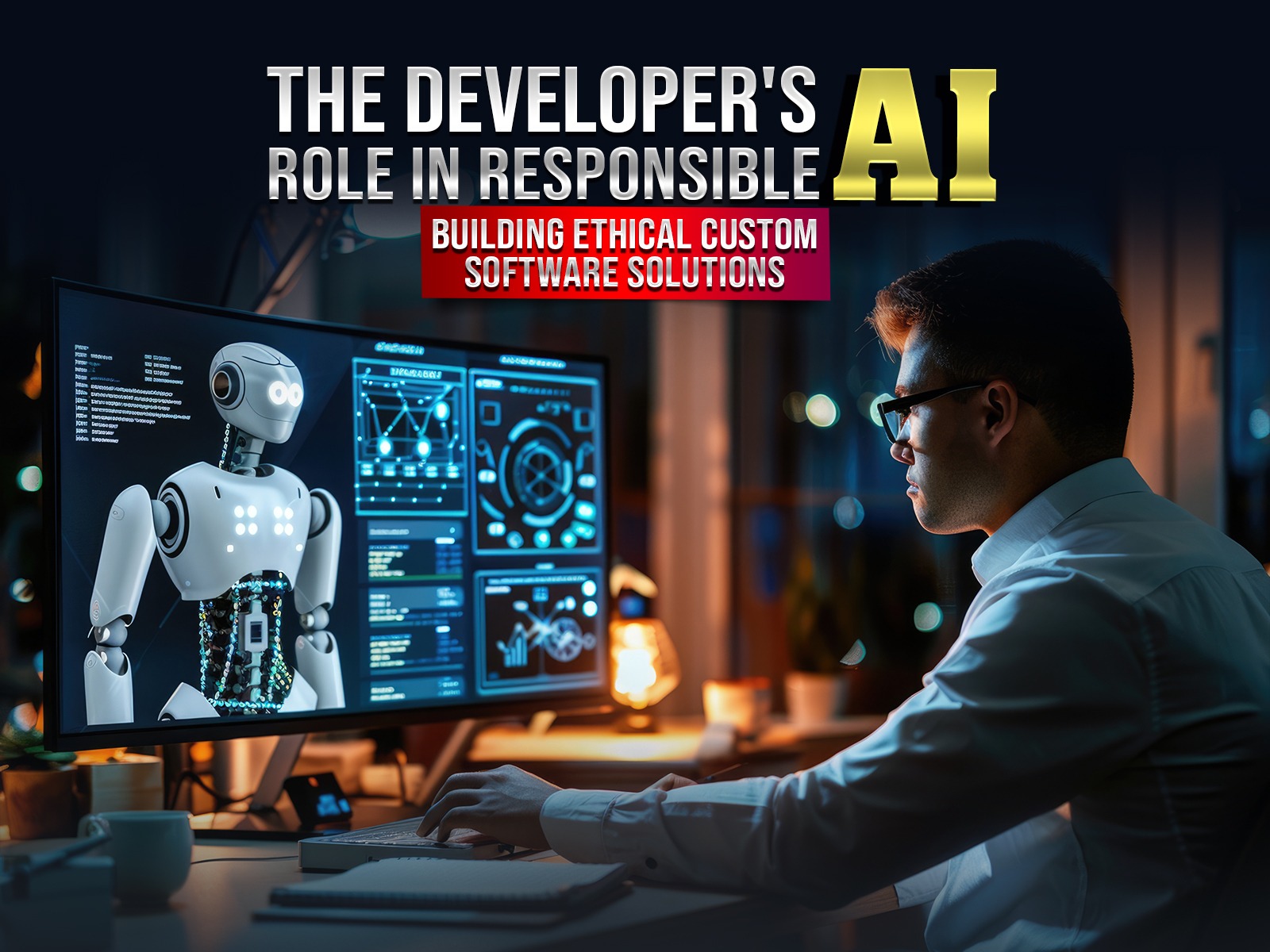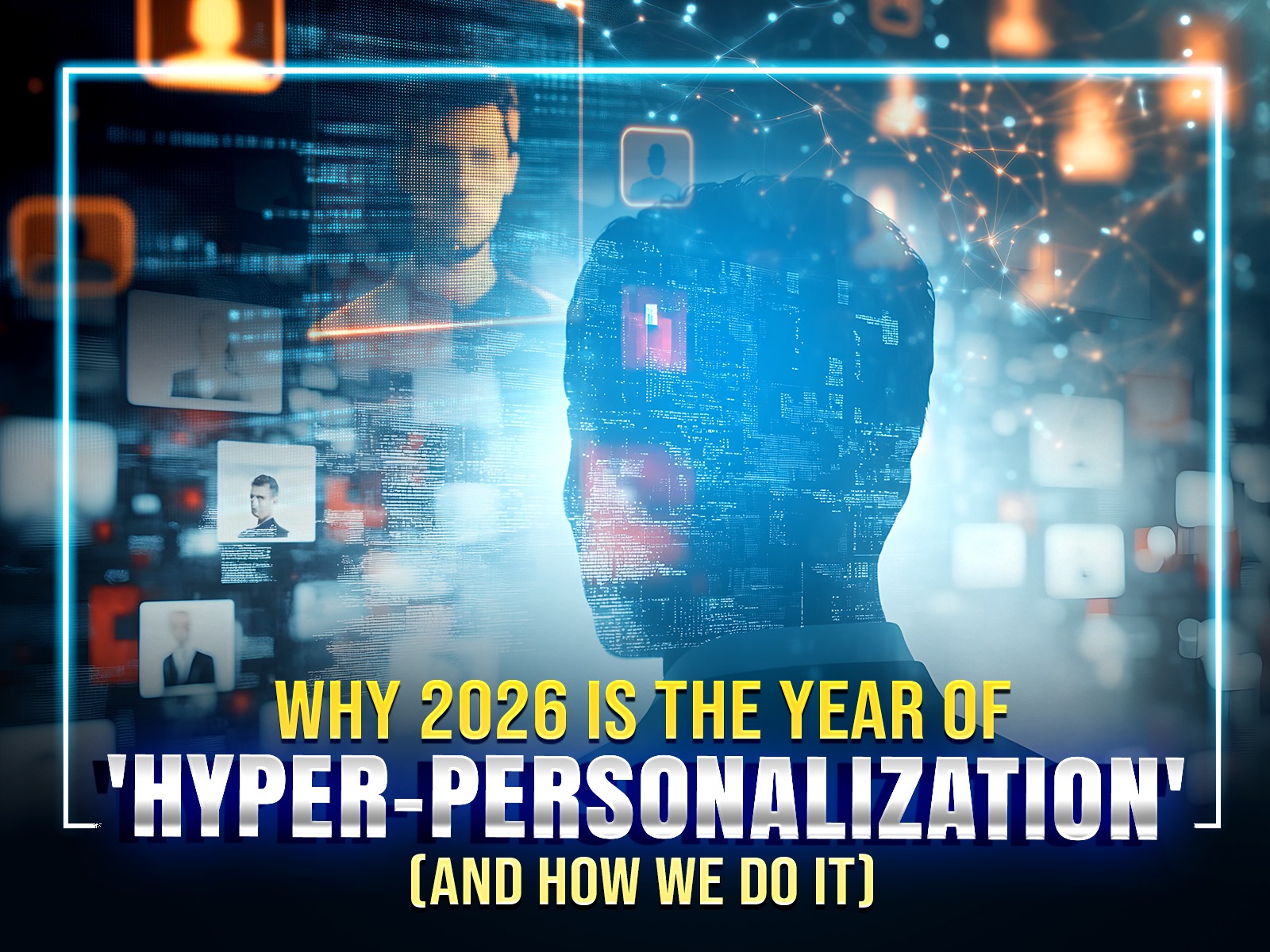Top 10 Ways to Store Your Data / Digital Files Safely
From times immemorial, humanity had tried to store memories forever. It can be through artistic drawings and paintings, analog photo albums to digital files. We are continuously looking for ways to save data without compromising its quantity, quality, security, etc. And here are the top 10 ways to do it digitally.
- Store files on your personal computer/desktop
This is perhaps the oldest and easiest method of storing files. What is it? You simply save these files on the device, that’s it. You don’t have to plug in any device or remove it.
If it’s so great, then why aren’t people choosing this method?
Well, it will consume a lot of memory, and it will look a lot like clutter. Also, it can considerably slow down the device. This means you cannot access a file when required. If this happens, what’s the purpose of saving files? Secondly, these files may get corrupted, or have other security issues. So, you need to have a backup solution, if you prefer this option.
- USB storage/cold storage
Yes, the good old USB drives. These devices, including but not limited to pen drives, can act as a superb backup solution.
It’s super-efficient, as it can load thousands of data within a small space. They offer security to some extent, and you can easily access the files, after plugging them in.
The downside? Well, even these devices can get corrupt. Also, they need maintenance, which is a costly burden.
- Flash drives
Solid State Devices (SSD) are another option that you can consider to store data digitally. These are portable devices that can work on different devices, irrespective of OS (Operating System).
- Choose Social Media
You must have shared your files, images, and videos on social media. You may also have created albums and shared them for the same purpose. It’s a great way of saving files, as it will not consume physical memory. Until it isn’t. The quality of these files, especially, images will suffer. You may accidentally, or even intentionally delete these files. And you may have to worry about your security and privacy.
- Cloud Solution
This option has gained widespread attention in recent years. Proof: Dropbox, Google Drive, etc. Here, you will save your files on the cloud in an organized manner. You can easily access them too, from anywhere, anytime, by syncing devices. You can even see the file’s previous versions.
But like every good thing, this one also has some drawbacks. You may need more storage space than what you have initially planned. So, you need to buy a bigger storage space, which can be quite expensive. You may lose data after cancelling the subscription plan, and the cloud is not invulnerable to security attacks.
- Hybrid cloud option
This is an upgrade to the cloud to store data and access it whenever required. It offers a degree of control, security, and accessibility. it ensures data protection and privacy too.
- NAS (Network Assisted Storage)
This is a device powered by a network, and it can be either wired or wireless. it is another option you can prefer to use to store data and access it immediately. This device is incredibly portable and easy to use.
- Optical devices
This includes age-old Blu-rays, CDs, ROMs (Read Only Memory), and DVDs. These are usually re-writable; however, they do not offer a lot of memory to begin with, which can sound like trouble.
- 5D data storage
Here, fused quartz discs are used for data storage (the 5D’s being, width, length, depth, and optical dimensions). People can store up to 360 TB of data in this method.
- Windows folders and libraries
This is one method in which you can locally store your data, without disrupting your desktop’s performance. Also, it is not hard to do this task, just add new libraries and folders to keep them organized.
related post



.jpg)
.jpg)
.jpg)
.jpg)