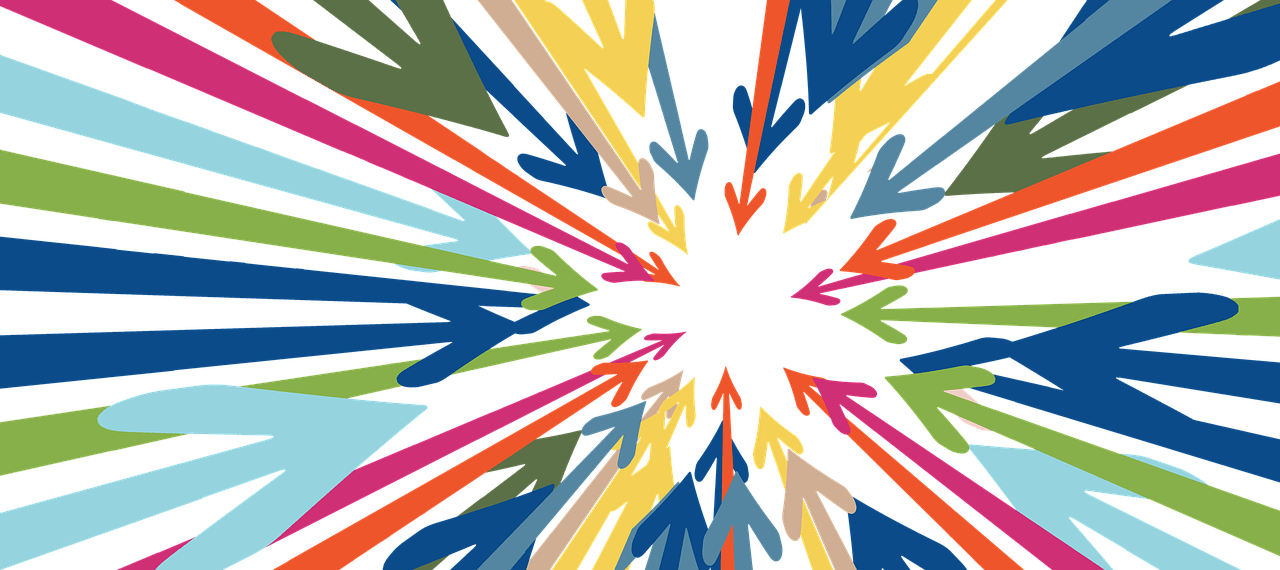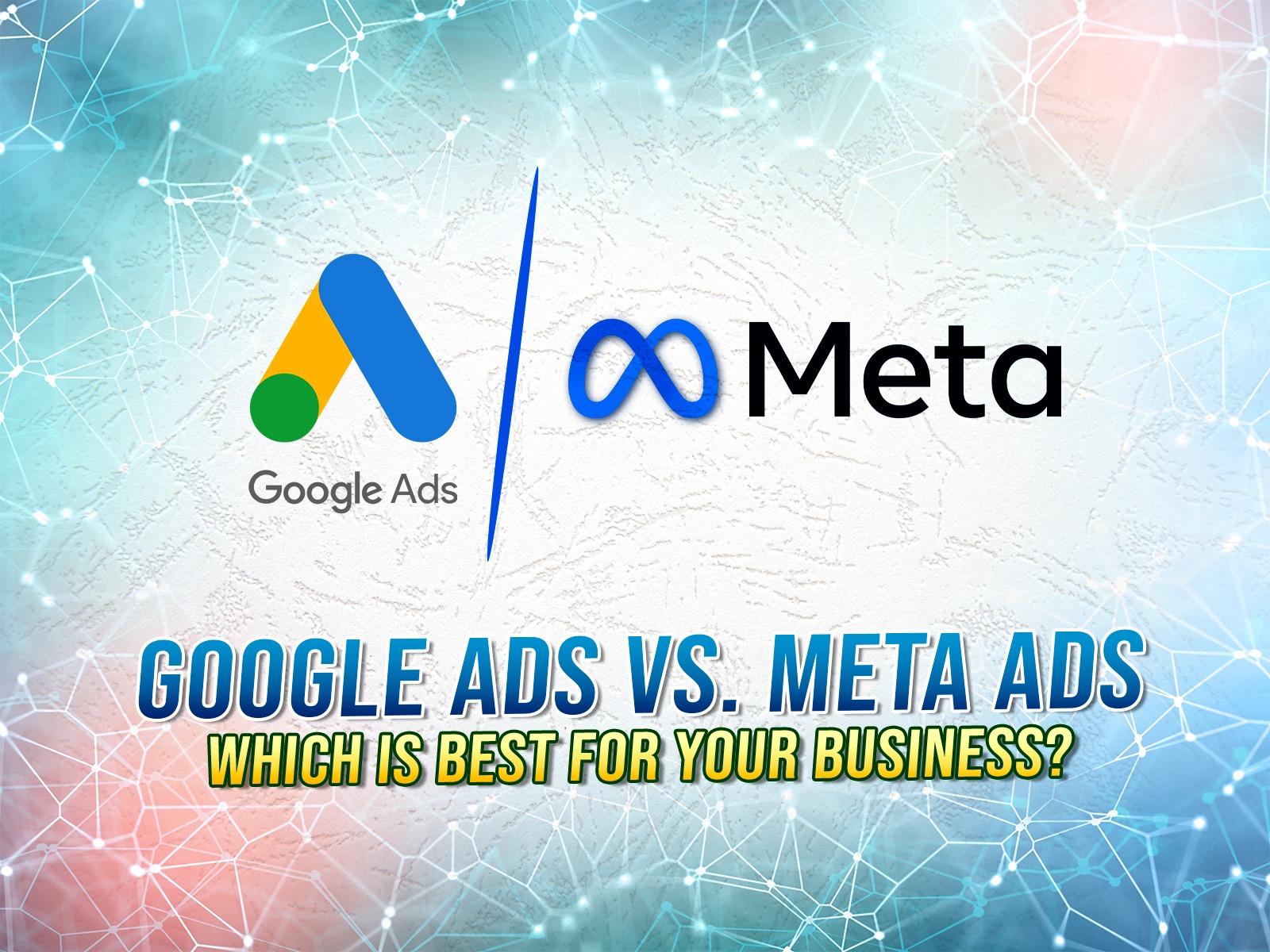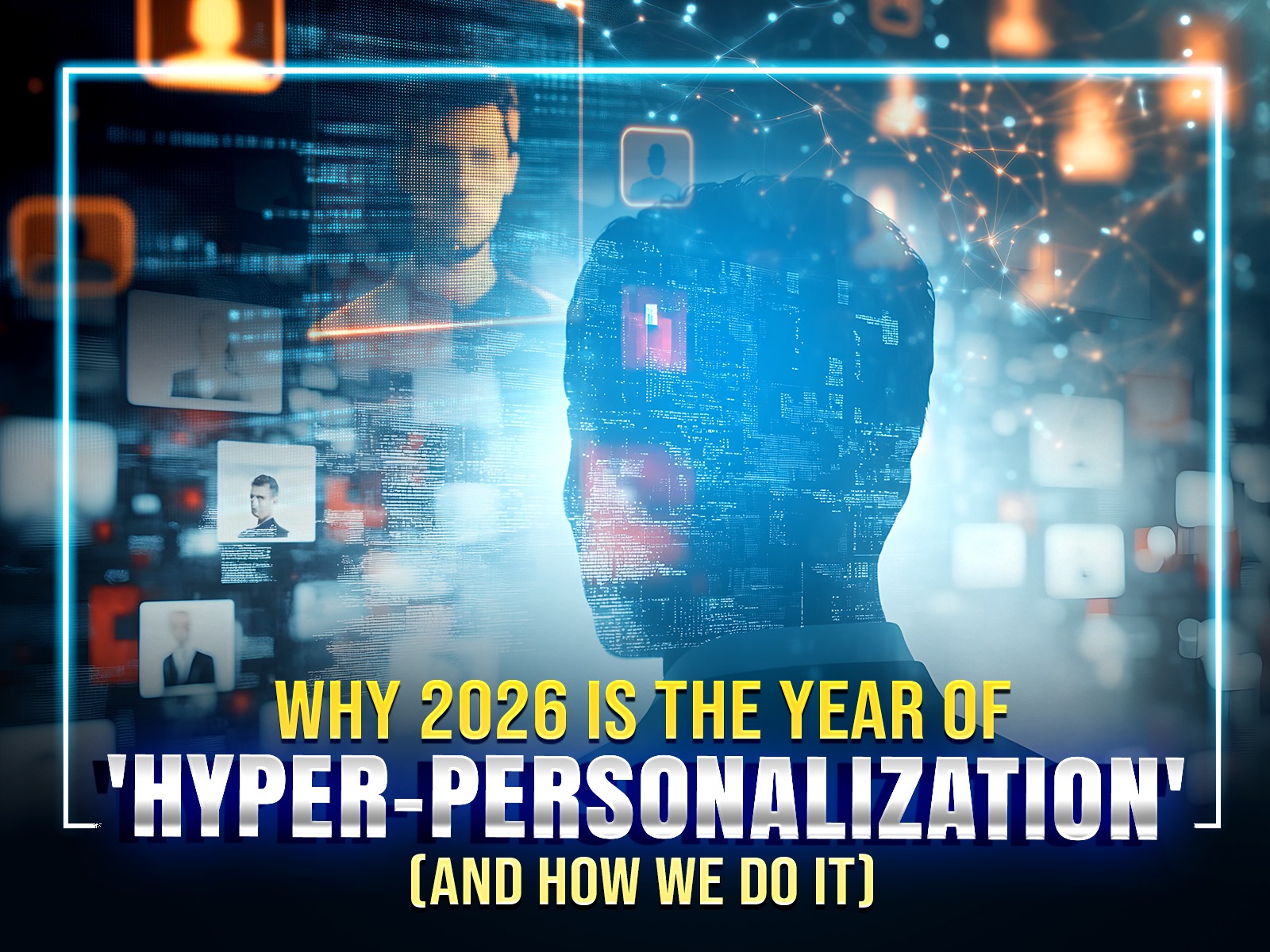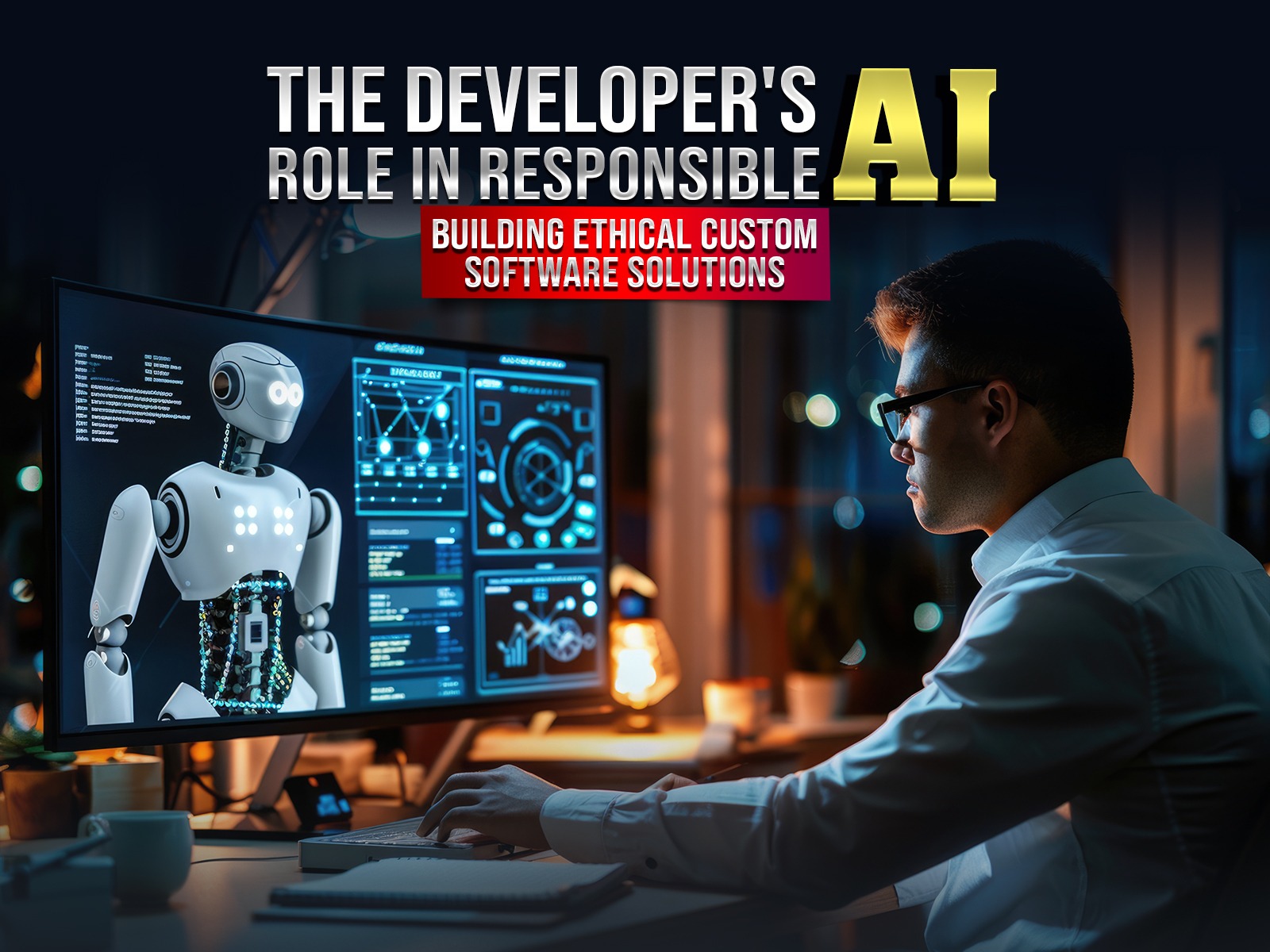.jpg)
Everything About Google My Business
WHAT IS GOOGLE MY BUSINESS?
Google My Business allows you to control how your company appears in Google services such as Search and Maps at no cost. You can increase your visibility by filling out basic information such as your company's name, address, and hours, responding to customer reviews, uploading images, learning how people search for you, and so on.
When you begin with local SEO, your Google My Business listing should receive most of your attention. Given that half of all people who conduct a local search (for example, "watch repair near me") end up visiting a store the same day to make a purchase, it makes sense for businesses to target these potential customers. Your company's Google results should be as current, comprehensive, and optimized as possible.
HOW TO CREATE GOOGLE MY BUSINESS LISTING?
- Begin the process by logging into the Google Account that you intend to use for your business (or signing up for a new one).
- To begin, sign in to the Google Account that will serve as the primary account for the business (or sign up for a new one). The "Start now" button can be found at google.com/business in the upper right-hand corner.
- Type in the name of your company.
- Make a note of your company's address in this section.
- Mark the box that says "I provide goods and services to my customers' if you bring your products and services to your customers rather than expecting them to travel to you. Furthermore, if you conduct business from your home or another location that you do not want to be disclosed, Mark the box that says "Hide my address (it's not a store). Only show region." The final step is to select a delivery zone.
- Pick a field in which to conduct business. Choose the one that best describes your business, as this will indicate to Google which users should be shown your listing.
- You need to add the phone number and website URL of your company.
- Pick one method of confirmation. To postpone business verification, select "Try an alternative approach" or "Later."
HOW TO OPTIMIZE GOOGLE MY BUSINESS LISTING:
After you've established the legitimacy of your company, you can complete the rest of your profile.
- Go to the dashboard, select the listing you want to work on, click it, click "Info," and finally, choose a section to edit.
- Include a photo, the areas you serve, your hours, any special features (such as "wheelchair accessible" or "free wifi"), the date and year you opened, and a public phone number. You can also add your company website's URL if you have any.
- Because anyone can "suggest an edit," it's critical that you A) get everything right the first time (so you don't encourage random people to make their changes) and B) check your GMB dashboard regularly to ensure that everything appears to be correct.
- To update your company's profile, go to your GMB dashboard, click "Info," click the pencil next to the field you want to edit, and then click "Apply."
GOOGLE MY BUSINESS APP:
Android and iOS users can download a dedicated Google My Business app on their mobile devices.
The app has various usages which are as follows:
- Change your opening times, address, phone number, and description.
- Share your photos and updates.
- Explore the results of your searches
The software cannot be used to
- Take down your company's listing
- Modify its settings
- To transfer ownership of a listing to another user.
HOW TO VERIFY GOOGLE MY BUSINESS:
You can confirm your GMB profile in several ways:
Phone Verification:
Some businesses can confirm their location with Google via phone. When you initiate verification, the "Verify by phone" option will appear if you meet the requirements.
Email verification:
Some businesses can even confirm their location with Google via email. If you meet the requirements, you can select "Verify by email" during the authentication process.
Instant Verification:
Google Search Console is a free service that allows you to manage your website's search performance and health. You can validate your email address immediately if your company has already been verified with Google.
Bulk Verification:
Bulk verification may be available to you if you manage more than ten locations for the same company and are not a service company or an agency that works sites for multiple businesses.
GOOGLE MY BUSINESS VS GOOGLE PLACES FOR BUSINESS VS GOOGLE+
You have every right to be confused by the plethora of Google-related names and settings. Google Places, previously used to manage company profiles, was discontinued in 2014. Google My Business allows you to manage your company's presence on Google Search, Maps, and Google+ from a single location.
Google has its social network (the closest example is probably Facebook). Google+ is one of them. Communities are public or private groups based on a shared interest, such as knitting, whereas Collections are similar to Pinterest boards that users can follow or create.
To avoid the hassle of setting up your Google My Business account and putting your entire focus on your business, Contact Asteeri Infotech one of the best seo marketing companies to offer you help and rank your GMB profile on top.
related post